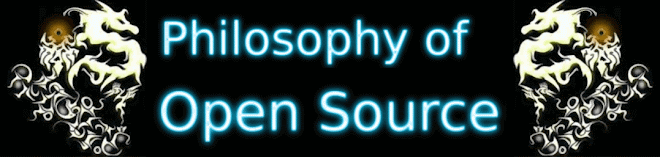VLC media player for Debian GNU/Linux
Debian stable (lenny)
VLC is available in etch, with a quite old version. Install vlc, mozilla-plugin-vlc, the usual way you do it.
Debian testing (squeeze)
VLC is potentially available in testing. But due to the way testing works, we can't guarantee which version, if any, is currently available. Install vlc, mozilla-plugin-vlc, the usual way you do it.
Debian unstable (sid)
VLC's latest packaged version is always in the official Debian unstable branch. However you should still use our apt-get line if you need libdvdcss:
deb http://download.videolan.org/pub/videolan/debian sid main
deb-src http://download.videolan.org/pub/videolan/debian sid main
For a normal install, do:
# apt-get update
# apt-get install vlc libdvdcss2
Debian oldstable (etch)
A version (0.8.6) is packaged in Etch. However, if you want libdvdcss (DVD decryption) support, you will need to add the following lines to your /etc/apt/sources.list:
deb http://download.videolan.org/pub/videolan/debian sarge main
deb-src http://download.videolan.org/pub/videolan/debian sarge main
For a normal install, do:
# apt-get update
# apt-get install vlc libdvdcss2
Monday, July 27, 2009
Monday, July 13, 2009
google chromium browser setup.
sudo su
echo "deb http://ppa.launchpad.net/chromium-daily/ppa/ubuntu jaunty main #chromium-browser" > /etc/apt/sources.list.d/chromium.list
sudo apt-key adv --recv-keys --keyserver keyserver.ubuntu.com 0xfbef0d696de1c72ba5a835fe5a9bf3bb4e5e17b5
sudo apt-get update && sudo apt-get install chromium-browser
use command sudo dolphin to copy ".SO" files enable Flash support:
cd /usr/lib/chromium-browser/plugins
Note: this command may only copy A dead link...
sudo ln -s ../../flashplugin-installer/libflashplayer.so
For extensions: Start browser with the following commands.
chromium-browser --enable-greasemonkey --enable-user-scripts --enable-extensions
Note browser may lock out bash shell dir listing use:
/usr/lib/chromium-browser/extensions
browse to chrome://extensions/ to check installation and about:plugins..
echo "deb http://ppa.launchpad.net/chromium-daily/ppa/ubuntu jaunty main #chromium-browser" > /etc/apt/sources.list.d/chromium.list
sudo apt-key adv --recv-keys --keyserver keyserver.ubuntu.com 0xfbef0d696de1c72ba5a835fe5a9bf3bb4e5e17b5
sudo apt-get update && sudo apt-get install chromium-browser
use command sudo dolphin to copy ".SO" files enable Flash support:
cd /usr/lib/chromium-browser/plugins
Note: this command may only copy A dead link...
sudo ln -s ../../flashplugin-installer/libflashplayer.so
For extensions: Start browser with the following commands.
chromium-browser --enable-greasemonkey --enable-user-scripts --enable-extensions
Note browser may lock out bash shell dir listing use:
/usr/lib/chromium-browser/extensions
browse to chrome://extensions/ to check installation and about:plugins..
Subscribe to:
Posts (Atom)